
The most essential thing you can store on your Android device is the contacts list. It contains all the information from your friends and families to colleagues and business partners. Usually, the contacts are kept in a SIM card. And it will be horrible and terrifying if you lost all contacts all of a sudden.
Generally, contacts could be deleted because of wrong operations, failed rooting of Android phone, incomplete software update or sudden hardware crash while you were trying to tweak things out on your phone. People will get anxious when they came across any of the cases mentioned earlier. However, there is nothing to worry about in nowadays as there are a few ways you can follow to recover the missing contacts in a quite comfortable way. This article wil introduce two easy methods to recover lost contacts from SIM card.
- Method 1: How to Restore Lost Contacts from Android SIM Card by Checking Hidden Option
- Method 2: How to Recover Deleted Contacys from Android SIM Card via TunesBro Software
Method 1: How to Restore Lost Contacts from Android SIM Card by Checking Hidden Option
In some cases, Android settings can completely messed up and hide the contacts from seeing on your phone. What it means is that the phone may only display contacts from a certain storage unit and not all of them. Here is how to fix the settings:
Step 1: Touch on "Contacts" from the main menu.
Step 2 : Tap on the three dots on the top right corner to open the pop up menu.
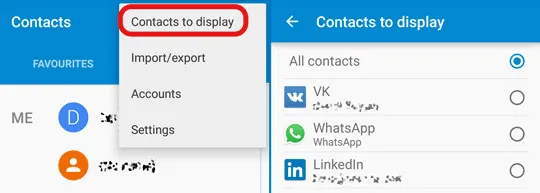
Step 3 : Click on "Contacts to Display".
Step 4 : Select "All Contacts"to display all contacts from the phone.
This should totally display all the contacts if not chosen by default. You can scroll through the entire list to search what contact name was missing, if it is there then the problem is resolved. If not then move on to the next method to know how to recover deleted contacts from your phone.
Method 2: How to Recover Deleted Contacts/Photos/SMS via TunesBro Android Recovery
When we are talking about any kind of file deletion from Android phones then TunesBro Android Data Recovery is the solution to all those problems. It is the best and finest software to recover any kind of deleted data on your Android phones. From deleted messages to call logs, pictures, videos, contacts and all other data types can be restored using TunesBro software. It is tested on almost every Android phone brands including Samsung, Sony, LG, Motorola and OnePlus and so on. If any kind of data loss occurred during rooting the phones or software update failed from your internal or micro SD memory storage then they can be easily recovered using this software.
Step 1Download & Launch TunesBro DiskLab
From a working Windows computer, download the tool and install it on your PC. Please note that this tutorial only works with Android phones, if you are an Apple user then this method won't work.
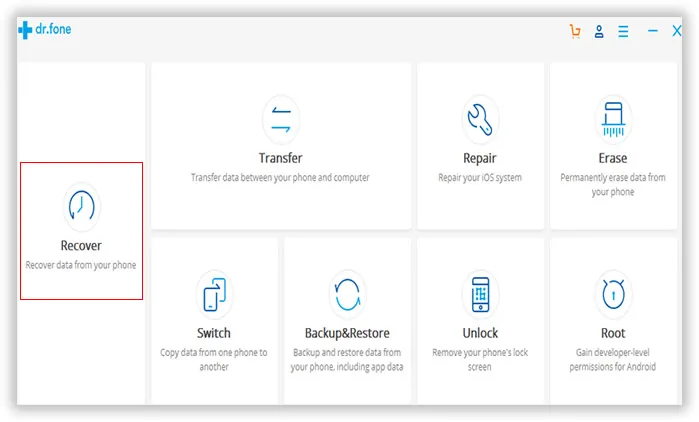
Step 2Connect Android Phone to PC
Open the tool on your computer and connect the phone to PC using a USB data cable. The software will positively recognize the device automatically. If not, then make sure the USB debugging mode is enable on your Android Phone. To enable USB Debugging mode, follow this procedure: Settings > Developers Options > Enable USB Debugging.
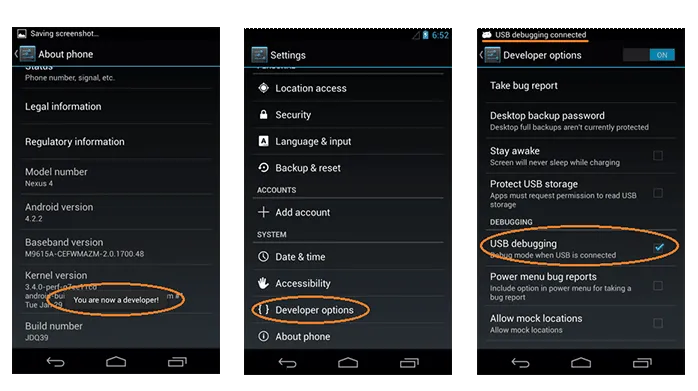
Step 3Start the Scanning Process
As soon the phone is identified by the software, click on "Start Scan"to initiate the scanning process. This may take several minutes depending on how much data it is scanning on your phone.
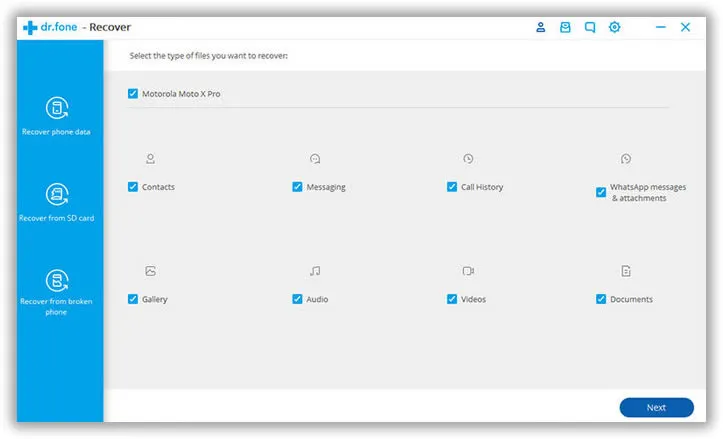
Step 4 Preview & Restore Deleted Contacts
When the scanning process is finished, the software will show all the deleted files from your phone in a well categorized folders. Click on the "Contacts" and check which deleted contact do you wish to restore. You can either select all of them or you can restore selective contacts. After you have selected the ones that you wish to restore, finally click on "Recover".
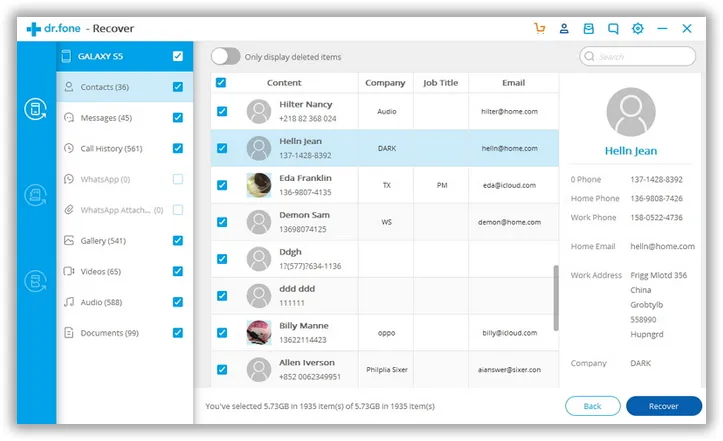
That's all. The deleted contacts are now successfully restored. You can enjoy and relax now.
Conclusion:
Whether you have accidentally deleted the contacts or it is lost due to some malfunctions on the phone, either way you TunesBro Disklab for Android can find those deleted data and recover them for you without any complication. This software can be used by both novice and expert users by simply following the instruction mentioned in this guide. Hopefully, you will be able to restore the deleted contacts from the methods listed above.
