HEIC, The new image format designed for iOS 11 device is a humungous space saver and preserves the quality in pristine condition. TunesBro HEIC Converter is a one-stop solution for all your HEIC problems. It magically turns them into regular JPGs, PNGs or PDFs that are innately more shareable across multiple devices.

The major difference between HEIC converters is how the conversion engine was built. The underlying engine is the most important factor for each converter. TunesBro HEIC Converter is powered by smart engine with artificial intelligence algorithms, making it oustanding from the crowd.
Single Conversion Mode:convert one HEIC photos once a time.
Batch Conversion Mode:convert up to 100+ HEIC files at once.
Offering a simple and intuitive user interface with versatile drag and drop function, TunesBro HEIC Converter is a lossless way to convert those OS-restricted files. You will get the best quality after conversion with minimal data loss.
Simply select and drag the image to be converted into the software and the job's automatically done for you. No compatibility issues once the images are converted. After converting to JPG you can share it for any device or OS

The biggest problem with HEIC file is the compatibility issue. Very less programs support opening or editing HEIC files. That is why people are seeking solutions to convert HEIC files to sharable format like JPG or PNG so they can view it on multiple devices. Now, with TunesBro HEIC Converter, it is no more an issue!
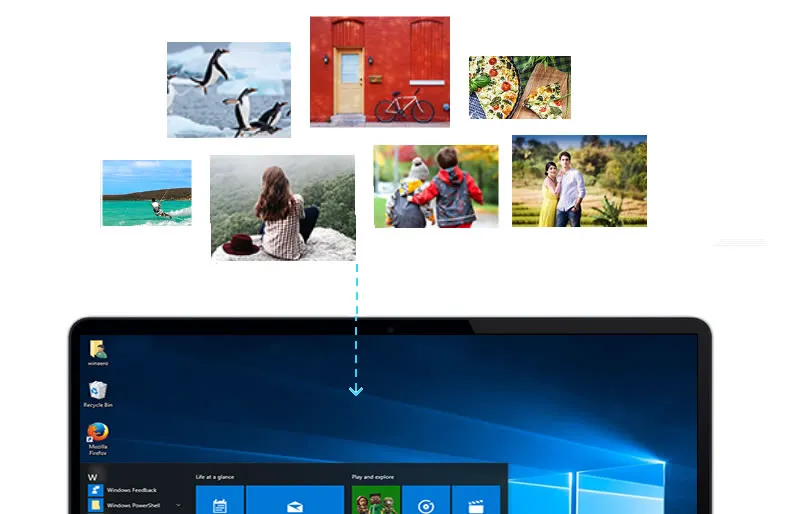
![]()
No Additional Software
Take care of everything for you, so no need to pay extra for other tools that will make the process bulky and unpleasant.
![]()
Convert Confidently
Zero-loss conversion with this amazing software because what you capture on camera must be conveyed accurately.
![]()
Adjust Output Quality
Worry about the output quality? Forgot about it. It is totally under control. Feel free to adjust the quality before conversion.
![]()
Trusted by Millions
More than 1 MILLION USERS vouched for TunesBro HEIC Converter. It is now a reliable solution to convert HEIC files.
"TunesBro HEIC Converter has won serveral awards from online community for the greatest contribution to facilitate people digital life. Viewing HEIC photos is not a big issue any more with the help of this unexceptionable file converter. "

"TunesBro HEIC Converter has been our favorite for converting HEIC images to JPG. The best part of this program is that it retains the quality as the original one. So the pictures are still in good condition. Not blurred ones. " - SoftPeadia Editor
Can't thank you enough for this amazing conversion tool. I nearly went crazy trying to find the best way to convert my 1000+ photos. I have lots of Live photos and Panorama shots that I just couldn't share with my parents, both of whom use Samsung phones. It was sooooo frustrating. I'm going to be using this on a regular basis, that's for sure. Five stars if I could give them!
MONEY-BACK GUARANTEE
We provide a 30-Day Money Back Guarantee on all software
100% SECURE
All software is virus & plugin free.All transctions are protected by SSL.
TRUSTED BY MILLIONS
Successfully help millions of users solve data security issues.
CUSTOMER SERVICE
Email help within 24 hours & Live Chat