TunesBroHEIC Converter
How to Batch Convert HEIC to JPG/PNG without Losing Quality
HEIC (High Efficiency Image Coding) is the default image format for photos taken on Apple devices. While this format offers excellent compression and quality, it presents a challenge for Windows users, as HEIC files cannot be opened natively on Windows 11/10.
If you need to view or share these HEIC images on a Windows computer, converting them to more widely accepted formats like JPG or PNG is essential. This blog will guide you through the process of batch converting HEIC files to JPG/PNG without losing quality using TunesBro HEIC Converter.
Step 1Download and Install TunesBro HEIC Converter
First, download and install the HEIC Converter software from TunesBro on your Windows PC or Mac. Follow the on-screen instructions to install the software, then launch it.
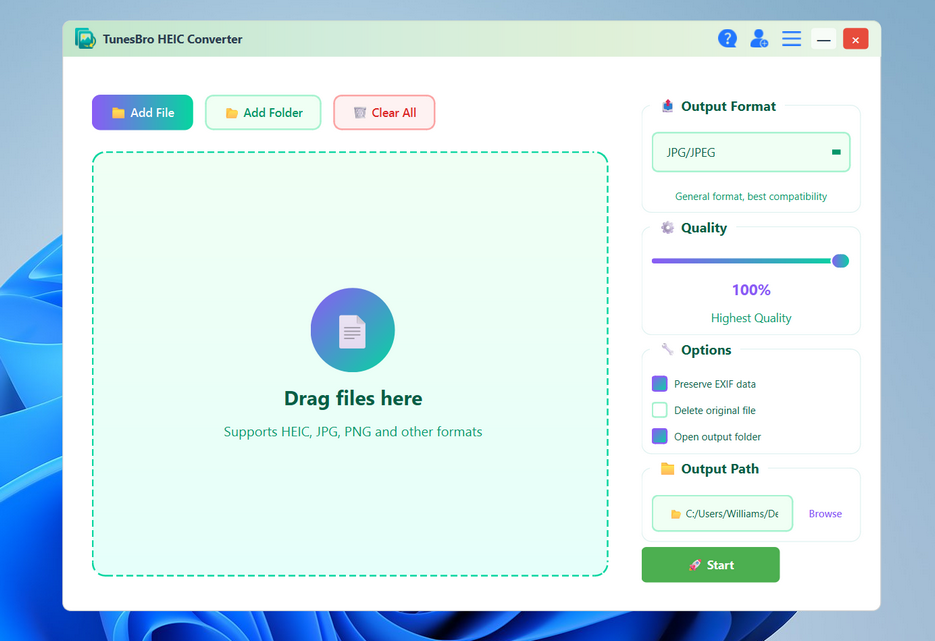
Step 2Import HEIC Files
Cliick the Add File or Add Folder button to import the HEIC images from the computer. Once you make the selection, you will see a new window where you can add the photos that need to be converted.You can either select them using the file explorer option, or simply drag and drop them into the interface.
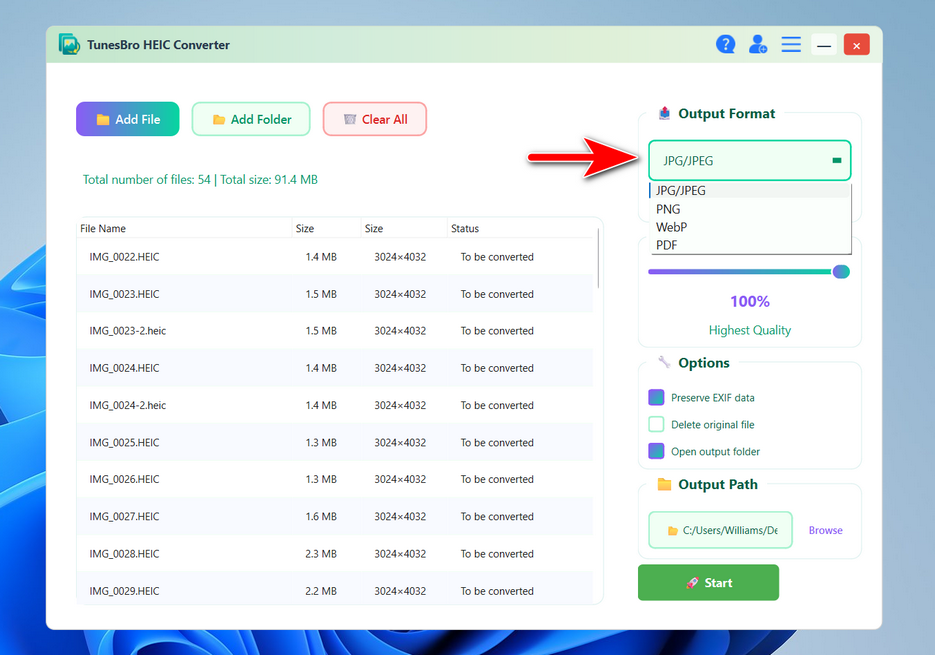
Step 3 Conversion Settings (Option)
In most cases, it is fine to go with the default settings. However, there are a couple of settings you can adjust based on your needs.They are located at the left side, such as format, quality and output path.
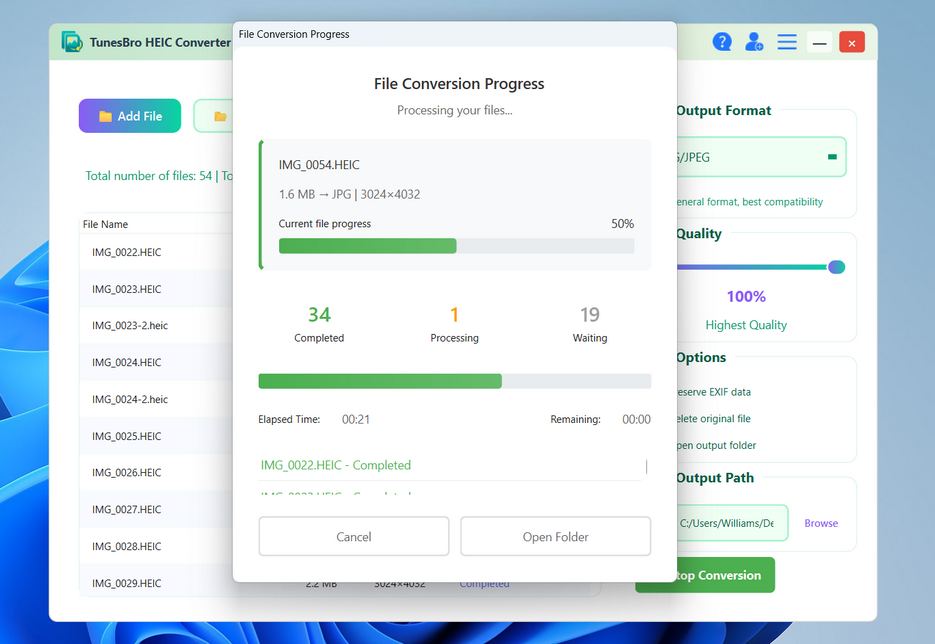
Step 4 Start to Converting HEIC to JPG
Once you have chosen these parameters, you can simply click on the Start button. Depending on how many photos you have selected, the job will be done in as little as a few seconds to just a few minutes.
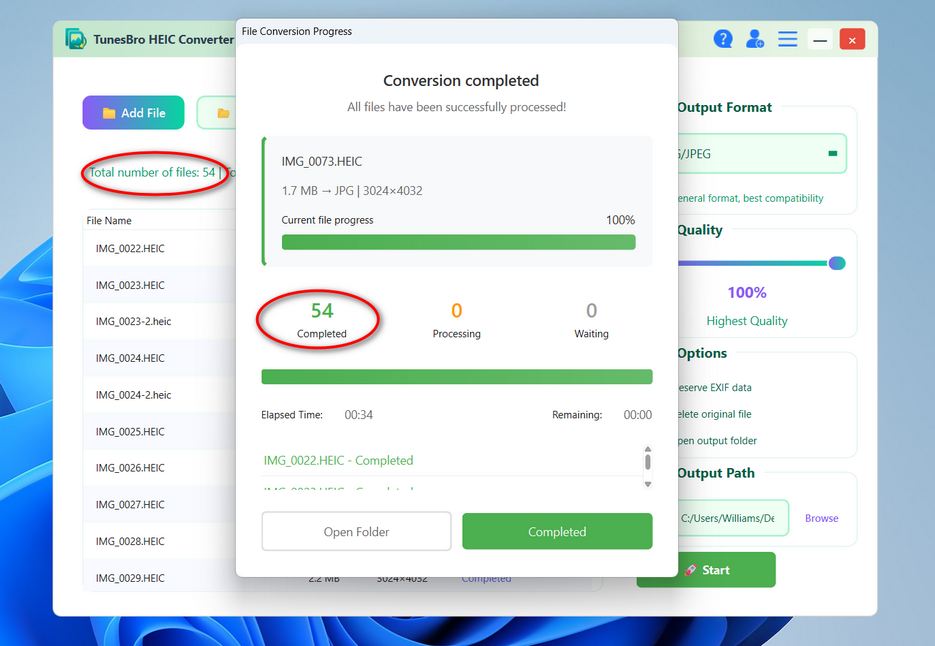
Step 5 Conversion Finished
After conversion, a Window pops up and tell you how many HEIC files were converted successfully in total. You click the "Open folder" button to check all converted files.
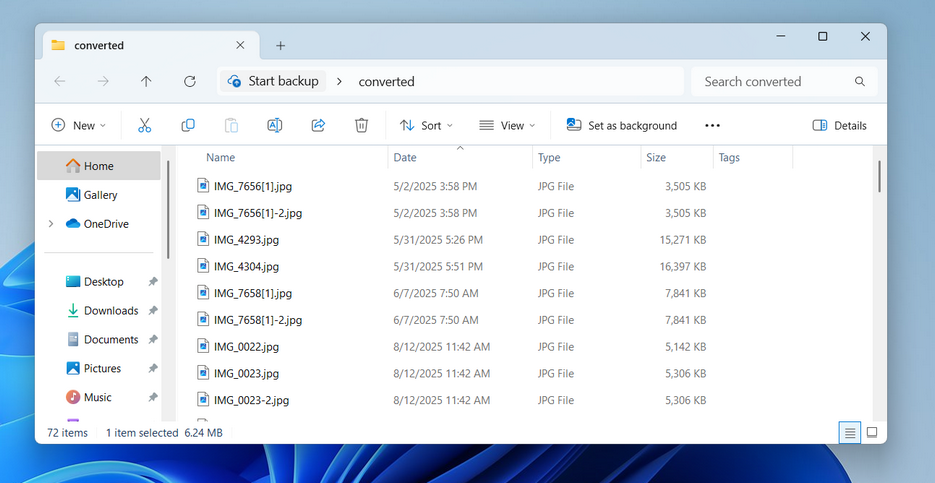
Converting HEIC files to JPG or PNG on a Windows 11/10 computer is a straightforward process with the right tool. TunesBro HEIC Converter offers a seamless solution for batch converting HEIC files without losing quality, ensuring compatibility and ease of use.
Download TunesBro HEIC Converter today and enjoy hassle-free HEIC conversions!



21 Comments
Owen Johnson
Dec.10, 2023 at 9:53 AM
This app is really great! The conversion process is very simple, the batch processing speed is fast, and most importantly, there is no loss in image quality. It is highly recommended for users who need to convert HEIC files.
Elizabeth
December 17, 2023 at 3:19 PM
Really appreciated this. Took some photos of the 2nd Grade Class and their art projects and just wanted to print them out. What a hassle until I found this app. Thank you!!!
Terry Plummer
July 12, 2024 at 5:06 PM
This app perfectly solves my problem of viewing HEIC files on Windows computers. The conversion speed is fast, the quality is high, and the software is very stable. I like this application very much!
Ronald Schulte
July 25, 2024 at 7:08 AM
This HEIC converter is really great! Not only is it fast, but it is also easy to use, even computer novices can use it easily. I really recommend it to everyone!
Frank Allen
February 2, 2024 at 3:38 PM
TunesBro HEIC Converter is really handy for processing my iPhone photos. The conversion speed is pretty fast and the image quality is well maintained most of the time. However, I occasionally encountered some issues with larger files where the conversion speed was a bit slow. The interface is clean and the functions are clear, which makes it a good choice for users who are not very tech-savvy. I hope that future versions will further optimize the efficiency of processing large files. Overall, this is a pretty solid tool, especially if you need to process a large number of HEIC files.
Lynette Hemline
February 3, 2024 at 9:45 PM
This software helped me solve the incompatibility problem of HEIC files exported from iPhone, which is very practical. There is almost no loss in image quality, which is very suitable for users who need to retain the original quality. However, the software occasionally has some minor bugs, such as occasional stuttering when batch converting HEIC files. I hope the developer can notice and fix them.
Samantha | Editor
February 3, 2024 at 11:14 PM
Great, it's great that our software can help you process HEIC files smoothly! Regarding the lag problem when converting large batches of files, our team has quickly addressed and fixed this minor bug and fixed these problems in the latest version. Update the software!
Betty Pullman
February 17, 2024 at 8:17 PM
I am impressed by the batch processing function of this software. It makes it very easy to convert a large number of pictures without losing quality. For me who often needs to process photos, it is a lifesaver.
Alexander Hahn
May 1, 2024 at 4:27 AM
Converting from HEIC to JPG has never been so easy and fast! The software runs stably without any ads, which is really suitable for users who need to process a large number of pictures.
Brewin11
May 2, 2024 at 11:35 AM
I am satisfied with the overall performance of TunesBro HEIC Converter. It processes images quickly and efficiently. Although the software performs well most of the time, sometimes it feels a bit stressful when converting large batches of images. I hope the developer can continue to improve it.
Melissa
May 6, 2024 at 3:08 PM
Completely meets my needs. Can process about 120 photos at a time, tried more and the app never got stuck!!
Lucy Payne
May 7, 2024 at 6:41 PM
The software does a good job of converting HEIC to JPG, which is a good tool for those of us who need to process photos frequently. In terms of user experience, the software is simple and easy to use, but there is still room for expansion in terms of functionality, such as adding support for more file formats.
Forster997
May 9, 2024 at 4: 25 PM
I really like the batch processing feature of this software, but sometimes it will lag when converting large batches of files. Have you considered optimizing this?
Samantha | Editor
May 9, 2024 at 5:14 PM
Our development team has heard your feedback, and we have just upgraded the core algorithm of the software to deal with the problem of freezing when converting large batches of files. Don't worry, the new version is expected to be released within a week. Remember to upgrade to the latest version when the time comes, the experience will be greatly improved! Thank you for your patience and support!
FRANCISCO
May 10, 2024 at 4:31 AM
As a professional photographer, I found that this software can quickly complete the conversion while maintaining the original image quality, which is very important to me. In addition, its simple and easy-to-use interface is very suitable for users of all levels.
Quadsis5569
May 10, 2024 at 6:41 PM
Thanks for this app! For some reason it was opening on my personal laptop, but then when I went to open it at school, none of the photos would open! Fortunately, TunesBro's customer service was very prompt and helpful in helping me resolve the compatibility issue. Now I can easily process and view my photos at home or at school. This tool is really reliable and I highly recommend it to anyone who needs to work between different devices!"
Gusain2024
May 11, 2024 at 9:24 PM
This has been giving me issues for years.. your app just helped me so dang much it’s crazy how easy these steps are. Can’t THANK YA enough!
tarrelle1441
May 12, 2024 at 8:37 AM
I recently encountered a surprising issue with my Android phone where it started saving photos in HEIC format, a change that I hadn't anticipated. Despite adjusting my phone's settings, the photos remained in HEIC, which was incompatible with my laptop. Thankfully, TunesBro HEIC Converter came to my rescue! This tool effortlessly converted all my HEIC photos to a format compatible with all my devices.Highly recommended for anyone facing similar HEIC format challenges!
ukykovar
May 11, 2024 at 2:24 PM
It works. I grew tired of converting heic photos to jpg one by one using a photo editor. This is a much better experience to batch convert. I still want to use heic photos for the space savings.
Chris
May 11, 2024 at 4:18 AM
Small, light and efficient, this app possesses all the functionality I would ever need out of an image format converter, perhaps excluding the option to convert to png, although jpgs are still quite universal. You can select individual photos, multiple photos at once, or even entire folders to convert. You can also see what images you are selecting, which is highly convenient.
Caron87
May 12, 2024 at 7:33 PM
It works for me and compared to the other heic converter, this one is pretty simple and better to use especially when coverting a lot of pictures. For improvement, it tries to convert files while you're on another app but sometimes, if converting more than 10, it stops and will have to redo it unless you check back from time to time.
Caron87
May 12, 2024 at 7:33 PM
Very easy to use. Logical steps. Quick conversion. Fast enough for me anyway! Solved a project for a friend who isn't IT literate. Heic file never seen before today.
Leave a Comment