TunesBroiTunes Backup Viewer
How to Use TunesBro iTunes Backup Viewer
Though iTunes Backup Viewer is easy to use for most of the people, there would be still problems in using the program. So this guide will provide all potential issues you may come across during the data extraction process. Please keep reading and find the right answer in below.
Step 1Registration
TunesBro iTunes Backup Viewer is a shareware program. You can use it for free for demostraction purpose. If you want to fully extract data from iTunes Backup, then you should purchase a full copy from here. After that, you will receive a comformation email contacting the license code. Now open iTunes Backup Viewer and click the little triangle icon at the upper right corner. From there, click "Register" button and input the code to activate the program.
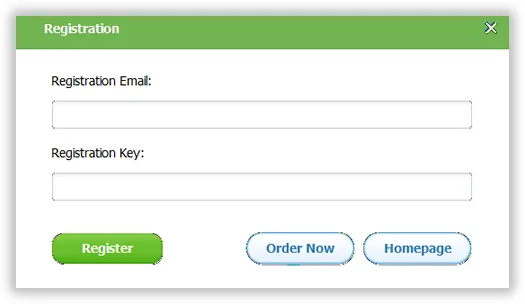
Step 2Download and Install iTunes Backup Viewer
Click "Download" button from above to save the installation file on your computer. Then follow the steps to install it correctly. Finally launch the program. You will see the main interface as the following:
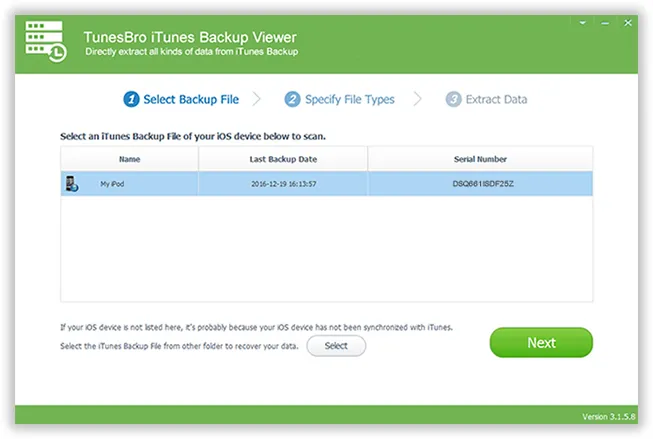
Step 3 Select iTunes Backup File
Once being opened, iTunes Backup Viewer will automatically detect all iTunes backup file on that computer. You need to see one from the list and click "Next" to select the files you wish to extract from it.
Note: If the backup file was encrypted (with a lock icon besides the devcie name) , you have to input the right password to proceed to next step.
Step 4 Select File Types
There are 10+ file types you can select. Please choose the ones you wish to recover. In default, all file types are selected. The more you select, the more time it takes to extract files from it.
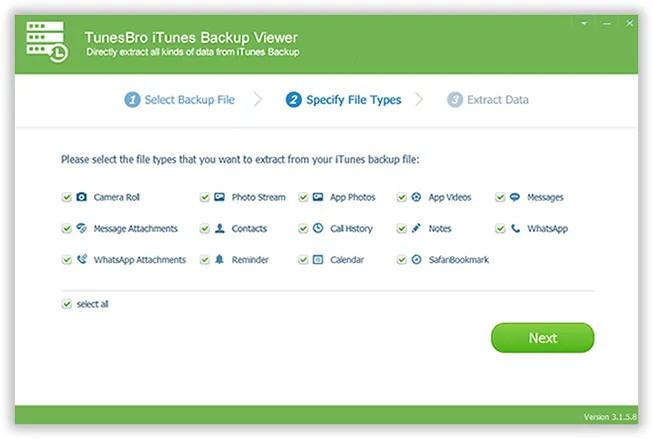
Step 5 Preview and Extract Selected Files
It will take a few minutes to scan the backup file. Once it is finished, you can preview the files one by one. Now, select the deleted or lost data from the list and click "Recover" button to save them to computer. Finally, transfer the files to iOS device with iTunes or third-party apps.
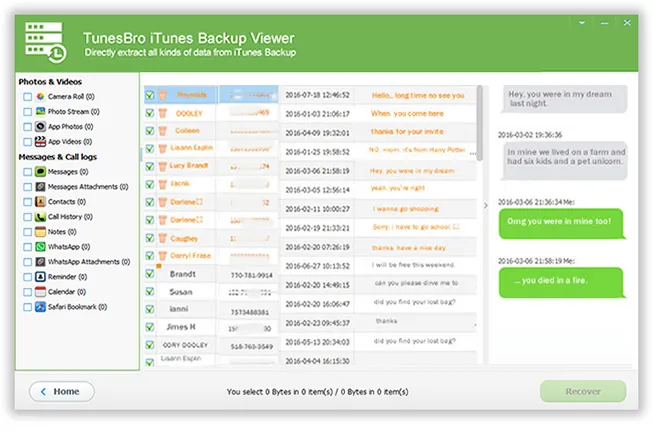
The above tutorial is the standard procedure to extract data from iTunes backup file. If there were other problems not covering in this page, please send us the details to support@tunesbro.com. We will try out best to help you recover the lost data.
