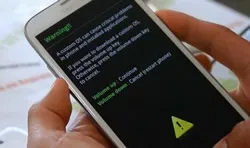Flashing a ROM to Android phone is equal to installing a new OS a computer. Android is an open source operating system so anyone can develop or add new features to the system as much as he/she likes. When you are going to flash a ROM to your Android phone, you will find two different ROMs: Stock ROM, which is officially installed by Google or the manufacturer, and custom ROM that is developed by third-party programmer. You can simply upgrade your phone officially from settings option, but if you want to install a custom ROM, then you should take a few steps more.
User Guide : How to Flash a Custom ROM to Android Phone
Step 1Backup Phone Data to Computer
No matter, you are a computer geek or beginner, it is highly recommended to backup your phone before doing any risky tasks. You can't image what kind of errors during the process. Luckily, there are a couple of nice apps available in Play Store for data backup, such as Titanium Backup and Helium. You can easily backup the data to computer and restore it later. You can check this article for data backup.
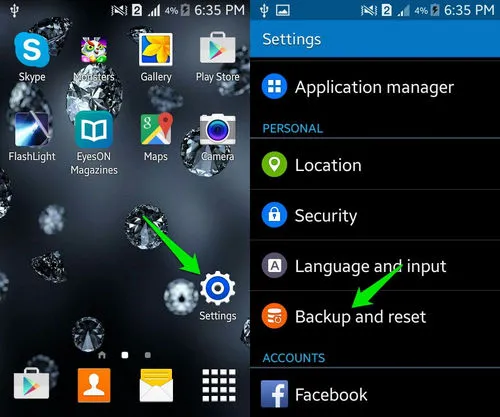
Step 2Unlock Bootloader and Root Your Phone
Bootloader is similar to BIOS on a computer. In order to flash a ROM to Android, you have to change the settings in Bootloader. However, the bootloader is locked on certain Android phones so you have to unlock the bootloader first. However, the unlocking process is not same for each device, so I can't give you a simple procedure to unlock all devices. Here is a tutorial on how to unlock bootloader.
After unlocking the bootloader, the next thing is to root the phone, which will increase the success rate of ROM flashing. Now, rooting a phone becomes a piece of cake and they are plenty of rooting apps available. If you are worried about this, then you can follow this step by step tutorial to root Android phone.

Step 3Download Custom Rom on Your Phone
After preparation, now you should select and download a custom ROM. The popular names include CyanogenMod, MIUI, Paranoid, AOKP, Pac-man and Carbon. To simply the discovery process, you can install an app called ROM Manager to automatically download various ROMs to your phone. Or you can download the ROM file on your computer and move it to your phone.

Step 4Boot Android Phone into Recovery Mode
By entering into recovery mode, you can perform a set of advanced operations on your phone, such as cleaning caches, factory reset or running system updates. However, each phone has its own style to get into this mode. For majority of Android devices, it means holding Vol Down + Power for 5 seconds. Please visit this page for more details.
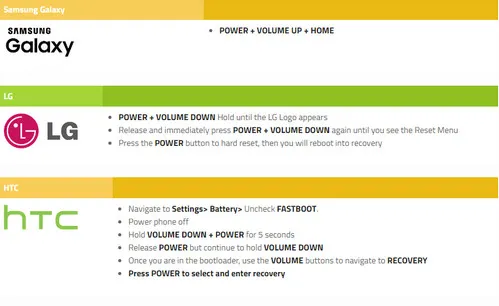
Step 5Flash ROM to Android Phone
Once the phone booted into recovery mode, there are a few options you can choose from, such as install, wipe, backup, settings, etc. Now navigate to 'Install' and select Install. From the next screen, select 'Install zip from sdcard'. Now you should find the location where the ROM file is stored. Finally, swipe the button at the bottom to confirm the operation.
Note: Don't forget to clean the cache after the process was ended. This will save a lot of space on your phone.
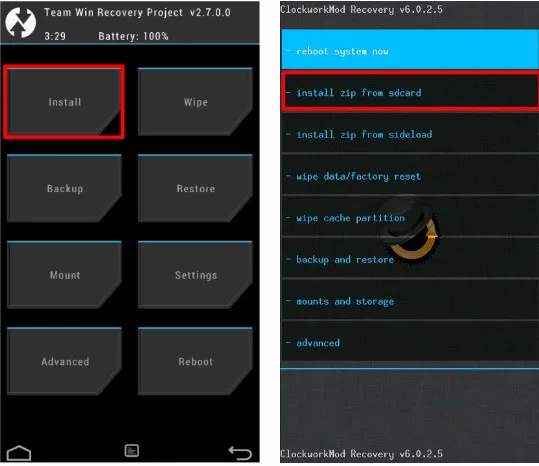
Once the ROM was installed successfully, the next step is to restore the phone from previous backup. Then all the settings and apps will be back to your phone. Now, you can enjoy more freedom comparing to the stock ROM because limitations are removed completely.