Keeping the Mac tidy manually by trawling through folders to folders to search for junk items takes a lot of time, even hours. Thus it would not be appropriate to go that way to clean your Mac. But CleanGeeker program could detect and fetch out all the junk files that stored in all corners of your Mac OS with the latest smart scanning algorithm. This Mac cleaning software can simply clean all system junk file, cache files, logs, app caches, Leftvoerfile, unneeded apps downloads, iTunes junk files, mail attachments, Localized languagesm and browser junk files. but never deletes anything without asking. Cut the extral weight in one click and observably make your Mac running at peak performance.
CleanGeerker has been proven to be one of the most dashing tool that helps to optimize and organize the Mac. It uses the latest secure technology to quarantine all the viruses and suspicious threats that may destroy the computer by slowing it down to death.This tool can carefully scan your entire computer and dismisses every potential threats from the system in the most easiest way.
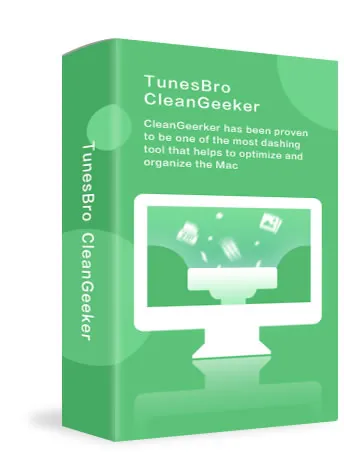
Completely remove the app that won't uninstall on your Mac, including all the app's hidden files, caches, temporary files or service files. Free up more space on your disk.
CleanGeeker can be able to accurately and quickly locate and find all duplicate files on your Mac including apps, music files, videos, photos, documents and other types of files. You're allowed to preview and verify if they're the duplicates before removing. This can free up disk space effectively.
This feature could quickly locate the large files and old files that you've not been used for a long time, it also allows you to remove the large files completely or simply move to trash.
Most time, many websites installs add-ons without your acknowledgement and they are usually viruses. It's easier to manage and organize them with CleanGeeker to keep all the add-ons and extensions in one place, it's easier to monitor them this way. You can quickly go through all the add-ons and extensions available on your browsers and erase the unwanted ones.
With only 3 steps, all junk files or unwanted files will be gone forever. There is no need to pay any efforts. This Mac Cleaner software can automatically and deeply scan your Mac and clean all junk files, caches and more.
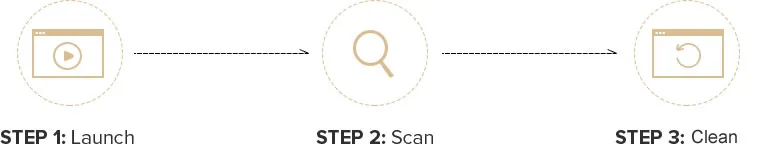
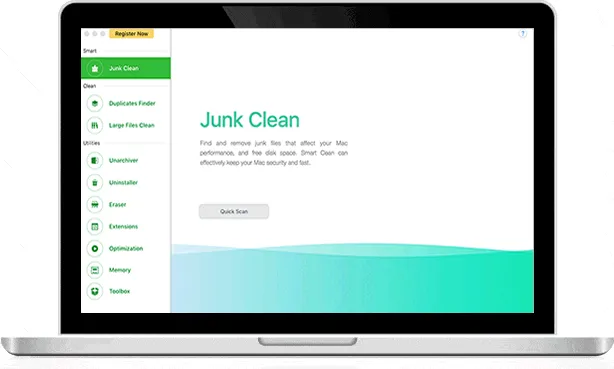
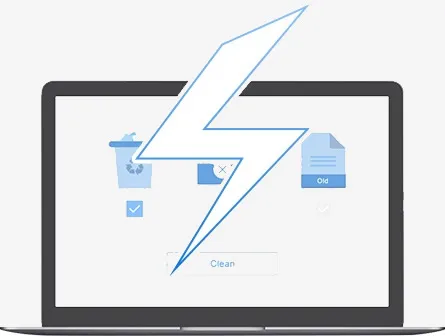
Well, every browser such as Chrome, Safari, Firefox, etc. will save all your online activities like cache, cookies, temp and session files whenever you visit a website, download a file or login to any website. It's important to protect the privacy of your browsing history so that no vital information could leak and available to intruders. In this case, Tunesbro CleanGeeker helps you to remove all the footprints such a cache, cookies, browsing history, logged in passwords, etc. from any kind of browser as soon you close them making sure none of your personal information is leaked on the internet.
Users' Words
8 Reviews ★ ★ ★ ★ ★

-Nathan Williams
“What I can say about this Mac cleaning tool, I have never seen my computer runs so fast before this. I never knew it was because of those junk files stored in the system. Using this tool is as easy as a pie. Simply click, scan and delete. On the other hand, I was able to free up 57 GBs in my hard drives. Never been happier than this. *****5 Stars*****

-Tyrone Fields
“I used to delete most of my Mac files manually and it was such a headache. I used MacCleaner and it automatically scan and erased the junkies from my device. I was also shocked to see how much space were taken by the cache and duplicates in my computer. I can definitely feel that performance of the system is improved and my PC looks so organized now. Very nice tool and a must have tool in 2018.”

-Alex Walawotiz
“I am thrilled to say that finally I have gotten a software that could clean up my computer perfectly. I never knew my Macbook had 118GBs of duplicate movies and pictures. With just 1 click, I was able to get so much free space. Also, there were 9 apps that couldn't be uninstalled, but with the help of this tool I was able to get rid of them within minutes. All in all I can definitely recommend this program to everyone and I can assure you won't regret having it. Thanks to the devs.”