
If you have accidentally deleted your important files from your Mac and then it can be a real painful moment and especially if you can't find it in the Mac trash can. First of all, you need to calm down and keep it together. Fortunately, it is quite easy to recover the deleted files and you will be able to recover them if you realize your mistake quickly.
In this tutorial, we will take some simple methods to retrieve your deleted files on Mac computers. This guide works if you have deleted or lost documents, pictures, videos, music and any other important file. The first method involves Time Machine, which is an official program launched by Apple to back up and restore your Mac.
- Part 1: How to Use Time Machine to Recover File from Mac after Emptying Trash
- Part 2: How to Use TunesBro to Recover File from Mac after Emptying Trash
Part 1: How to Use Time Machine to Recover File from after Trash Being Emptied
Time Machine is preinstalled in every Mac computer and you need to have an external storage device to make this work. After you set up Time Machine, it will start generating backups every day and will delete old backups as soon your external storage runs out of space.
Please note: When you create the first backup using this software, it may take several hours to finish the process depending how many files being stored on your Mac. But, you will be able to use your device normally while the process continues in the background. Later, you can use the same backup file to restore deleted data. To start recovering your lost or deleted files from Mac even your empty the Trash, just proceed with the following steps.
Step 1. Start Time Machine from the Time Machine menu or you can simply click on Time Machine icon which is present in the dock.
Step 2. Your backup files will be presented on your screen and they will be well organized with date and time of last backup. The timeline will also show the local snapshot of your Mac. Use the onscreen up and down arrows to navigate through the files and press space button to preview them.
Step 3. Select the backup file which you want to restore and click on "Restore" button to start the recovering process. This process may take some time depending the size of the backup file.
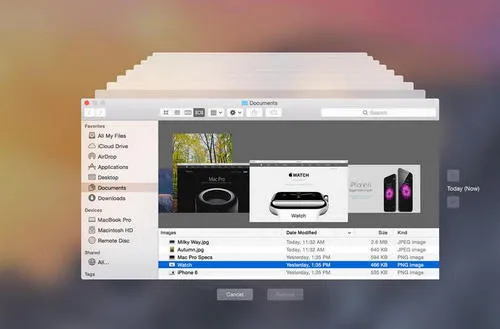
After the process is completed successfully, you will be able to recover all deleted files and documents which you accidentally deleted.
Part 2: How to Use TunesBro to Recover File from Mac after Emptying Trash
The next method involves TunesBro DiskGeeker for Mac which is a desktop software that helps you to recover deleted files, images, multimedia files and so on. It not only helps to recover files from Mac but also helps to recover files from external hard disks, SSDs and flash drives. To recover deleted files using TunesBro DiskGeeker for Mac, please follow the steps mentioned in below.
Step 1Download, install & Launch TunesBro DiskGeeker for Mac.
The first step is quite self-explanatory, you have to head on to TunesBro DiskGeeker for Mac official website and download the software. Install the program on your device and launch. You will be able to see the following screen if you have installed the software successfully.
Step 2Select File Types
This software gives you the option to recover selected file types to recover from so that you don't have to search your entire Mac. It gives you the option to recover Photo, Music, Video, and Document, Archive or Other. The less options you choose the better will be the scanning process. After selecting the desirable file types, click on "Start" button and select a drive path for scanning. Next, you will have to click on "Scan" button to start the process.
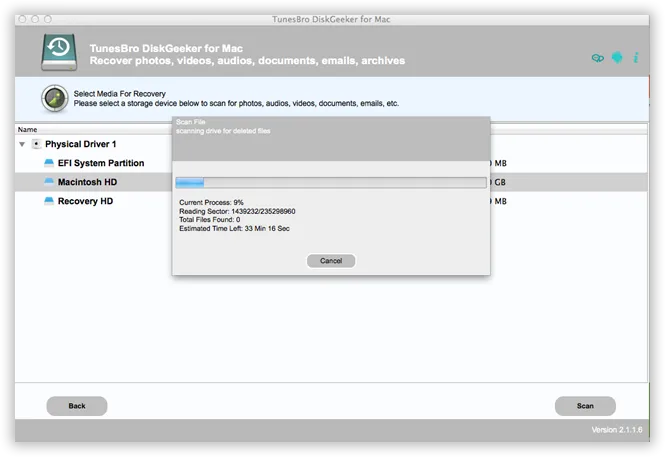
Step 3Preview and Recover Deleted Files
After finishing the scanning process, the software will let you preview the deleted or lost files. All files will be organized as their categories. You can select the files which you want to recover and click on "Recover" option to get back your deleted files and save them on your Mac.
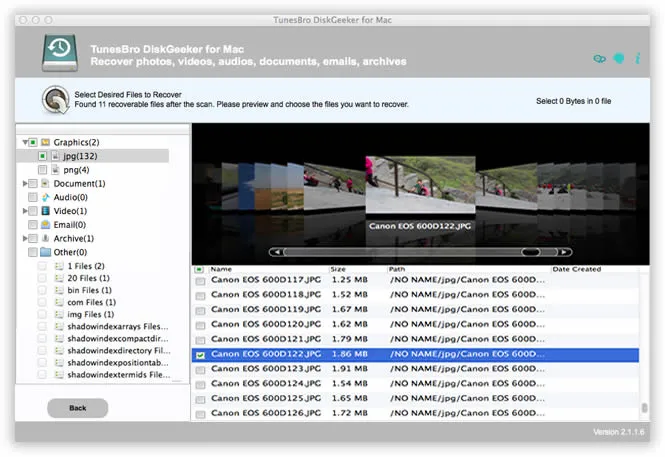
Conclusion: It is pretty easy to recover deleted files if you are using the right tools. There are number of data recovery software present in the internet market but you must consider Time Machine & TunesBro DiskGeeker for Mac to get back your deleted files. It is recommended to create backups daily or at least once a week to avoid any kind of data loss.

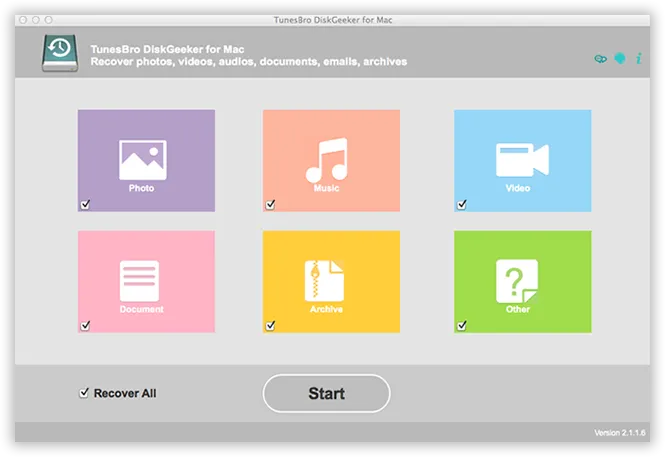


![[Solved] Recover Data from Mac](images/data_recovery/mac-recovery-2.webp)
