
Recently, Xiaomi 6 smartphone has shocked the market by receiving a lot of positive reviews. It has 64 GB internal memory, which means you can load as many data as you want in your smartphone without worrying about the memory storage. Due to its wide and long screen, the picture and camera experience is way better than other smartphones. It has the capability of sending and receiving unlimited messages that other smartphones fails to provide.
So, it is quite expected that you are using this smartphone at its fullest and you must have tons of data stored on your Xiaomi smartphone. But with the recent issues with software updates and virus attacks, people are complaining of experiencing huge data loss without their knowledge. That's correct, if you fail to update your system software or your smartphone is attacked by some adware or malware then the first thing it does is to erase your phones data without knowledge. Moreover, data loss may occur due to factory reset or even you or your family members can delete them accidentally.
- Method 1: How to Recover Deleted Files with Android Recovery Software
- Method 2: How to Restore Photos/Contacts/Messages from Google Backup
Method 1: How to Reecover Photos/Contacts/SMS from Xiao Mi 6/5X/5S & Note 4X/4/3
It doesn't matter what caused the data deletion but if these data and files are important and precious to you like memorable pictures, official documents, important contacts and messages then there's no way you could lose them. Taking your smartphone to service center is not an option since they do not help with data recovery at all.
With that in mind, today we are going to present an unbelievable program that can recover any type of deleted or lost data from your Xiaomi smartphone back to live. There are many data recovery tools available on the internet market but if you have noticed then most of them are viruses or doesn't work or overpriced. In this guide, we will be recommending TunesBro Disklab for Android to restore all your erased items from your Xiaomi or other Android smartphones as it is the most reputed and trusted program on the internet right now.
Supported Xiaomi Phone: Mi 6, Mi 5X/5S/5/, Mi 4/3/2, Mi Max, Mi Mix, Mi Note, Redmi Note 4/3/2 and more.
Top Features of TunesBro DiskLab for Android
- Supported over 3000+ Smartphones models including Xiaomi, Samsung, and Sony, HTC, Google and other smartphone brands.
- Retrieve data from crashed or dead android smartphones.
- Easy and reliable user interface to operate.
- Recover 17+ types of data which includes messages, notes, music, contacts, videos, calendar, WhatsApp and so on.
- Preview every item before restoring. This will save a lot of time.
Step 1Install and Open TunesBro DiskLab for Android
This software is super easy to use due to its simple and neat user interface. It doesn't really require any computer talent to operate this software. Kindly, follow these below steps and you should be able to retrieve lost data from most of the Android smartphones.
Now, you should download the latest version of Disklab for Android from the official website. The trial version is free to use and you can scan all the deleted data but in order to recover them you will have to pay a small fee to get the registered version of this program.
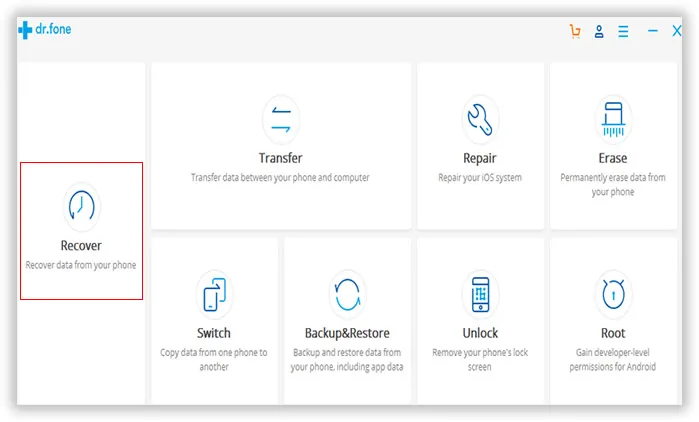
Step 2Connect Xiaomi Phone and Start Scanning Process
Launch Disklab for Android on your computer and connect your Xiaomi smartphone to PC with a USB data cable. Once the phone is detected by your computer, you should be able to see the "Start Scan" button on the bottom of the software user interface. Click on it once and wait patiently while the program thoroughly scans every lost item on your phone.
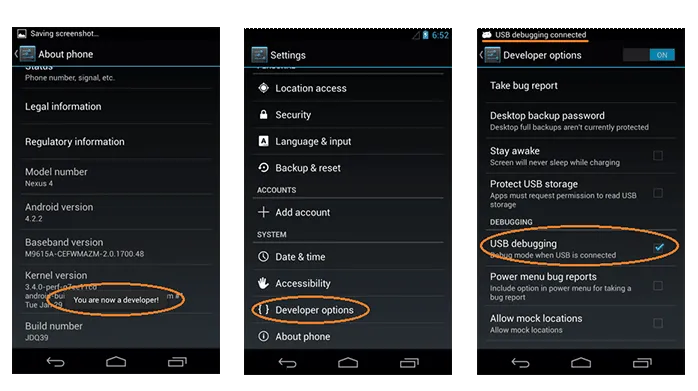
Step3Preview and Recover Selected Files
When the scanning is done, the program will show all deleted data from your Xiaomi on the software window. You should be able to open all the folders from the left sidebar and browse every item according to their categories.
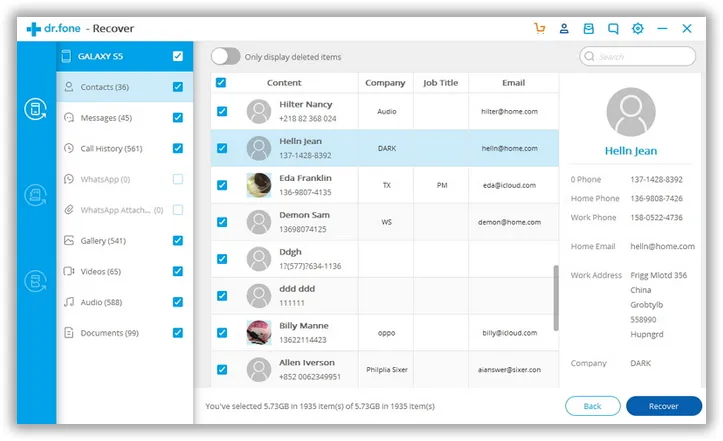
Now, simply check all the items that you want to retrieve and click on "Recover" to save all the data on your computer. Later, you can copy them back to your phone from your PC.
Method 2: How to Restore Photos/Contacts/Messages from Google Backup
There is also another way to recover data from Xiaomi smartphone if you have ever linked your phone with Google account before the data got deleted. Basically, Xiaomi phones ask you to associate it with a Gmail account so that it can backup necessary data to Google drive. If you have done that then recovering data will be easy for you. Simply follow these steps and you should be able to restore your files from your Gmail account.
Step 1: Factory reset your smartphone and reboot it.
Step 2: On the welcome screen, your phone will ask you enter your Google account login details.
Step 3: Use exactly the same Gmail account which you used to back up your data earlier.
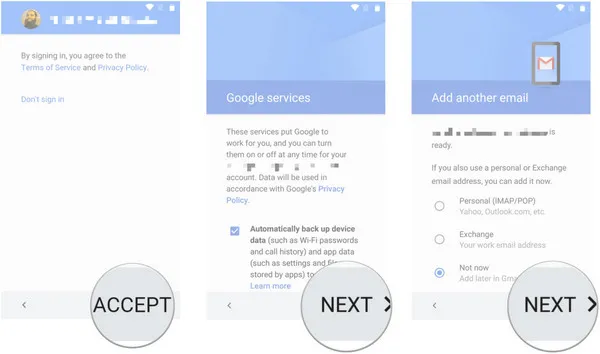
Step 4: Tap on "Restore" and all of your saved data will be recovered from your Gmail account.
Drawbacks:
1. You must back up the phone with Google account previously.
2. Can only recover images, contacts and messages. Music, videos, WhatsApp, notes, documents can't be restored.
3. Take hours or days with poor Internet connection.
Conclusion
In this tutorial, we just learned how to recover data from Xiaomi phone as well as other Android smartphones. It is recommended that you create regular backups of your smartphone so that you don't lose data in future but even if you do then you can always Disklab for Android to recover them in no time. It is recommended that you always read the reviews of any software that you download so that you can make sure that other people are satisfied with the program. Disklab for Android has always delivered quality and stood up to their promises. Hopefully you guys liked this article and don't forget to subscribe us.
