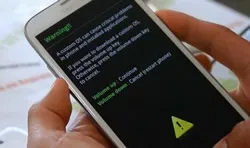While working with an Android device, you might have been a situation where you are willing to transfer files from Android to a computer by using reputed Android File Transfer tool but without success. The reasons are various. Though Android File Transfer is a valid file transferring application for Android users, sometimes it faces transfer issues due to some restrictions.
Common Reasons Why Android File Transfer Not Working Properly
Android Fle Transfer Not Working is one of the most common and annoying issues that prevents you from transferring the related files to computer. Usually, macOS does not support the media transfer protocol, so it gets essential to install Android File Transfer app before starting up the media transfer seamlessly. The most common reasons for Android File Transfer not working issue are:
• The USB cable is broken or defective.
• USB Debugging is not enabled on Android.
• The USB port got damaged.
• Android device not compatible with the android file transfer software.
How to Fix Android File Transfer Not Working?
If you are facing some error in transferring files in your Android device, here are some working fixes for you. Just follow them carefully to make it happen quickly for you.
Check out Android USB cable and computer USB port : It is one of the most common reasons for arising Android File Transfer not working issue. So while making proper connections, please make sure that the USB cable you have used is working correctly. If the devcie can't be detected by the app, just use another USB cable.

Enable file transfer on Android device: The file transfer settings also prevents the secure connection between your operating systems so make sure to enable it by clicking on File transfers before proceeding further with the process. You should also enable USB debugging on Android before transferring files to PC or Mac.
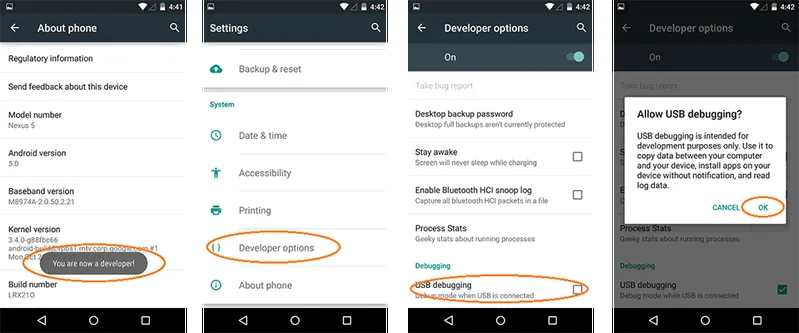
Update Android device: Lack of specific updates and compatibility chapters can also cause the Android File Transfer not working as expected. So before going further with the process, please make sure that you have an updated version of the Android Os on your device. If you don't have yet, ensure it by going to Settings > About Phone and then hit on System Updates.
Android File Transfer Alternatives If Problem Could Not Be Solved
If you have tried up with the above processes and still don't have succeeded in the same, TunesBro DroidGeeker is one of the most excellent alternatives that will make the entire process much easier for you. You can make use of this amazing tool for transferring files between Android devices and computers.
In addition to file transfer, the tool is also able to make a full backup of Android and restore from backup afterwards. What's more, it supports a wide range of Android devices from Android 2.x to Android 9.x. That's why it surpass Android File Transfer.
Step 1Install TunesBro DroidGeeker on a PC or Mac
Open a web browser and go to the official website. Select and download the latest version on a PC or Mac. Then launch the tool after installation.
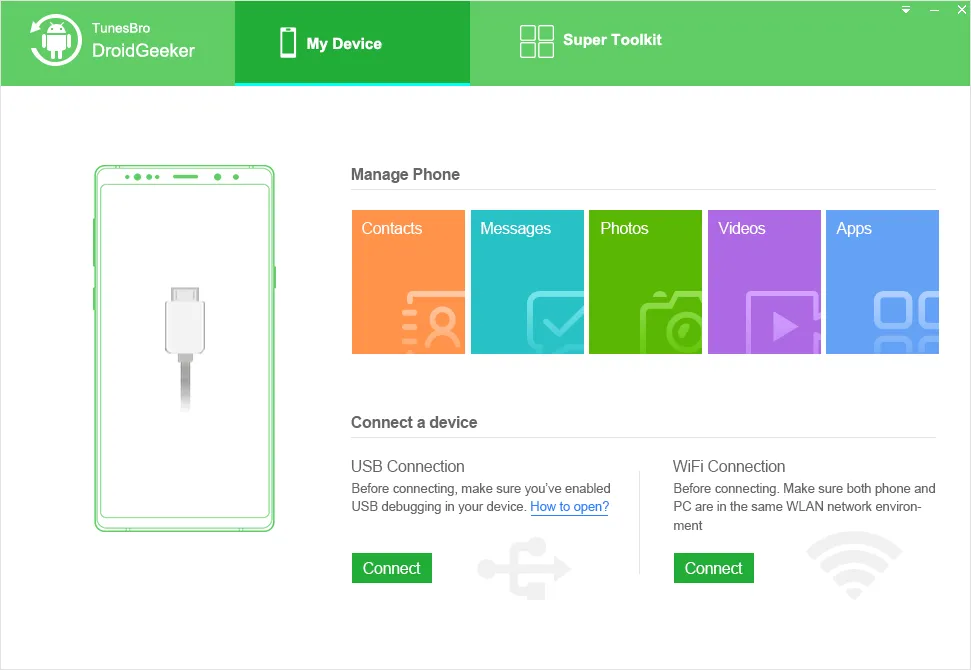
Step 2 Plug Android Device into Computer
This step is crucial. Please be careful! First, make sure the USB cable and USB port are functioning well. Second, turn on USB debugging on Android. If you had no clue about it, just refer to this guide.
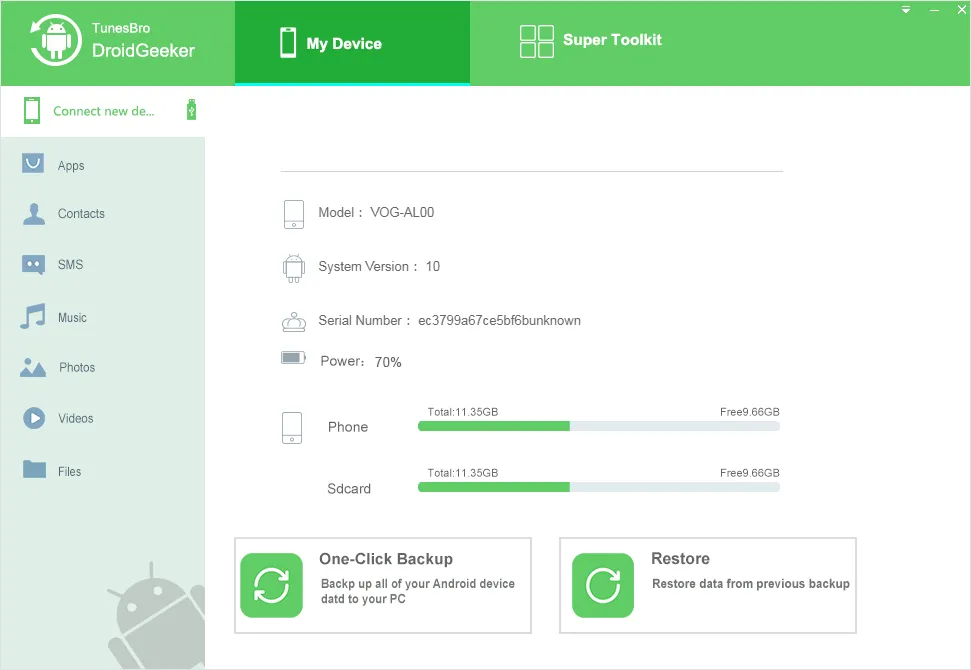
Step 3 Transfer Files between Android and Computer
Click on the "Transfer" option and navigate to the desired file types that you are willing to transfer from Android to PC or Mac. In here, taking photo as the example. All the photos on Android will be listed on screen. Just click on the target photos and choose the option "Export" from the menu bar. After this, you need to select a folder on computer to save those photos.
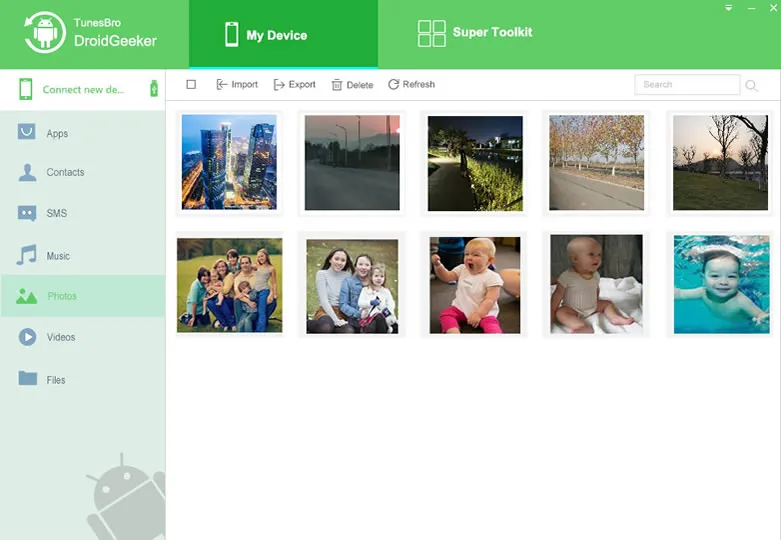
Wait patiently for the process to get accomplished and once done, you can repeat the same process time and again to share your preferred files.
I had very bad experience with Android File Transfer, though it is recommended by a lot of bloggers and experts, especially on Mac. That's why there are so many alternatives popping up to replace Android Fiel Transfer. You can test it out by yourself that TunesBro DroidGeeker is performing much better than Android File Transer on both Windows and Mac.